目录:
前言1.在线安装1.1.修改yum源地址1.2.在线安装Nginx1.3.端口放行1.4.验证安装2.知识拓展2.1.编译参数2.2.安装目录2.3.默认配置2.4.systemctl配置3.编译安装3.1.安装编译环境3.2.Nginx编译安装3.2.1.下载解压3.2.2.配置编译参数3.2.3.进行编译安装3.2.4.配置systemctl3.2.5.端口放行3.2.6.验证3.3.编译安装Lua模块大体思路3.3.1.编译安装luajit并导入环境变量3.3.2.共享lua动态库3.3.3.配置nginx的编译参数3.3.4.重新编译安装nginx3.3.5.验证Lua模块4.Nginx+Lua搭建WAF防火墙4.1.环境4.2.配置4.3.生效4.4.简单验证4.5.CC验证扩展:隐藏Nginx版本信息
前言
对于项目里面只是使用代理等常用功能,在线安装即可,如需制定化模块,则推荐编译安装
PS:本文不仅仅包含Nginx相关的知识点,还包含了逆天学习方法(对待新事物的处理)
官方网站:https://nginx.org/
Github:https://github.com/nginx/nginx
Nginx书籍:
Nginx Cookbook 中文版 https://huliuqing.gitbooks.io/complete-nginx-cookbook-zh/content/
Nginx官方中文文档 https://docshome.gitbooks.io/nginx-docs/content/
Nginx入门教程 https://xuexb.github.io/learn-nginx/
淘宝Nginx文档 http://tengine.taobao.org/book/
1.在线安装
1.1.修改yum源地址
清华源:https://mirrors.tuna.tsinghua.edu.cn/help/centos/
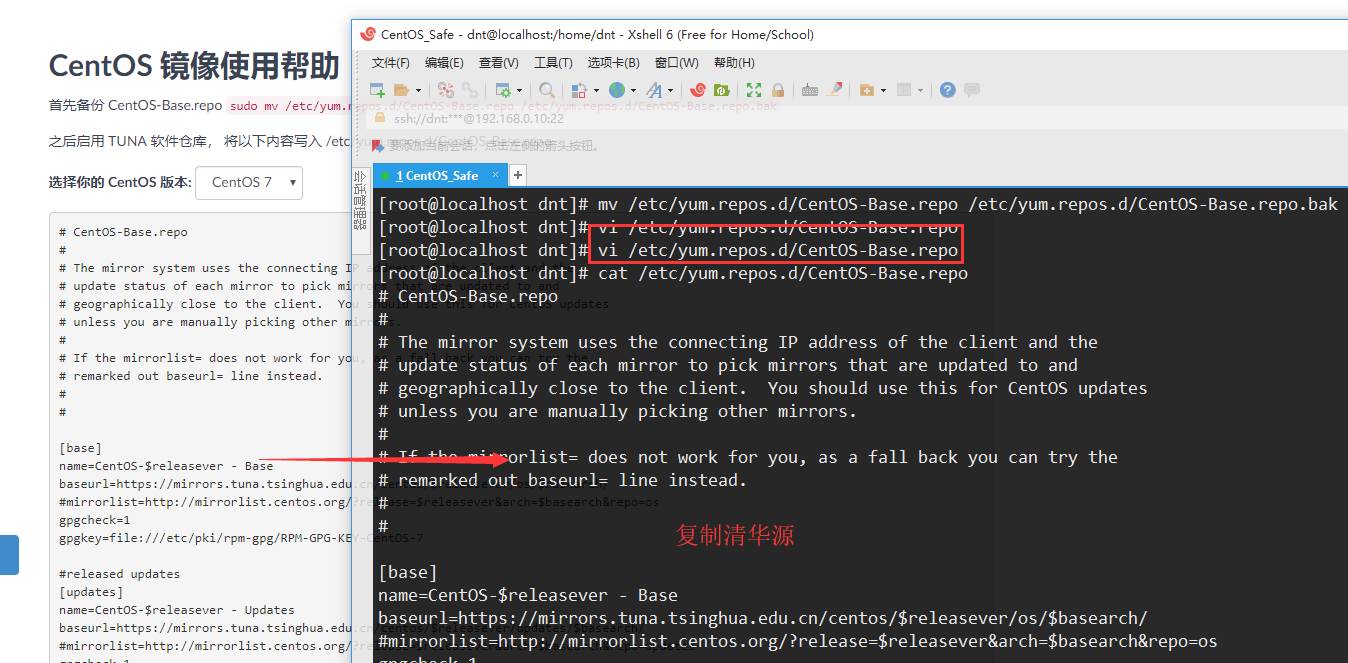
更新软件包缓存:yum makecache
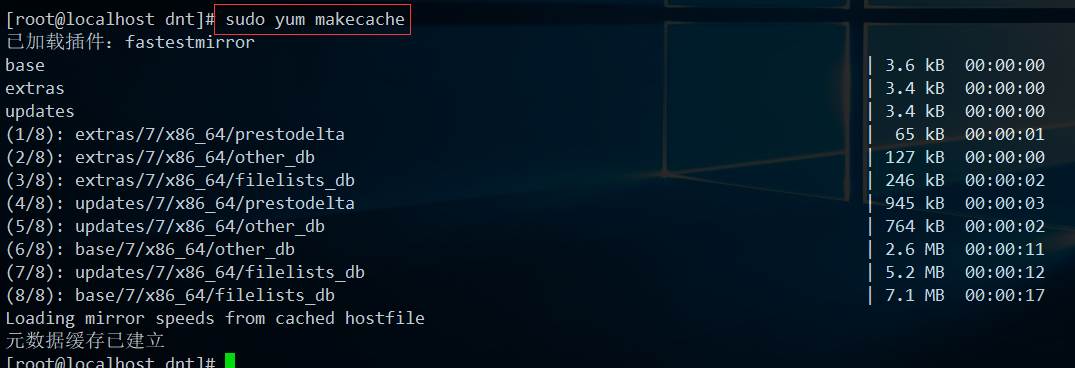
1.2.在线安装Nginx
在线安装比较简单,参考官方文档即可:https://nginx.org/en/linux_packages.html
PS:线上选stable的就行了,记得把$releasever改成你的版本号,eg:7
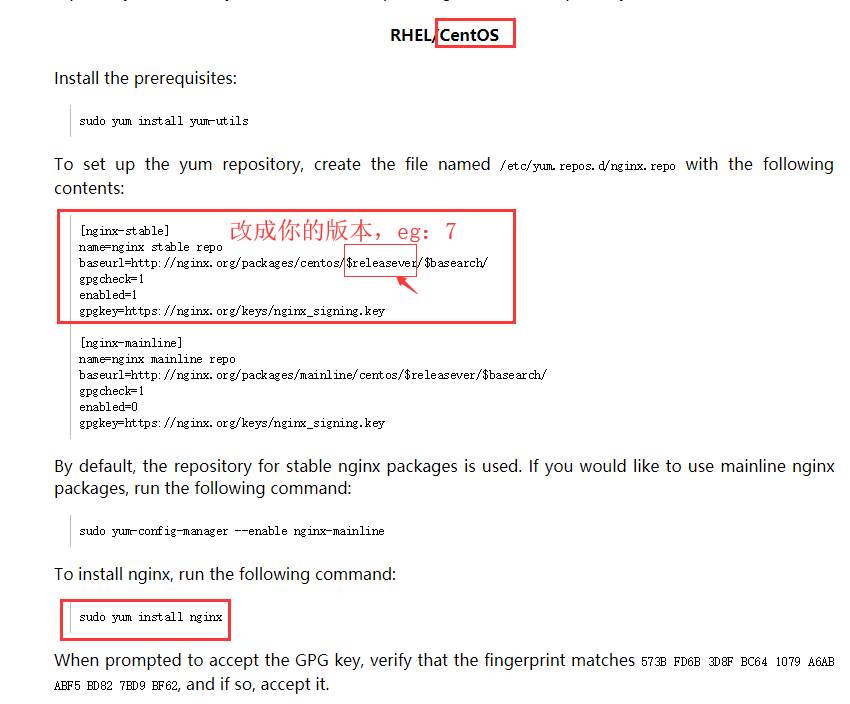
安装图示:
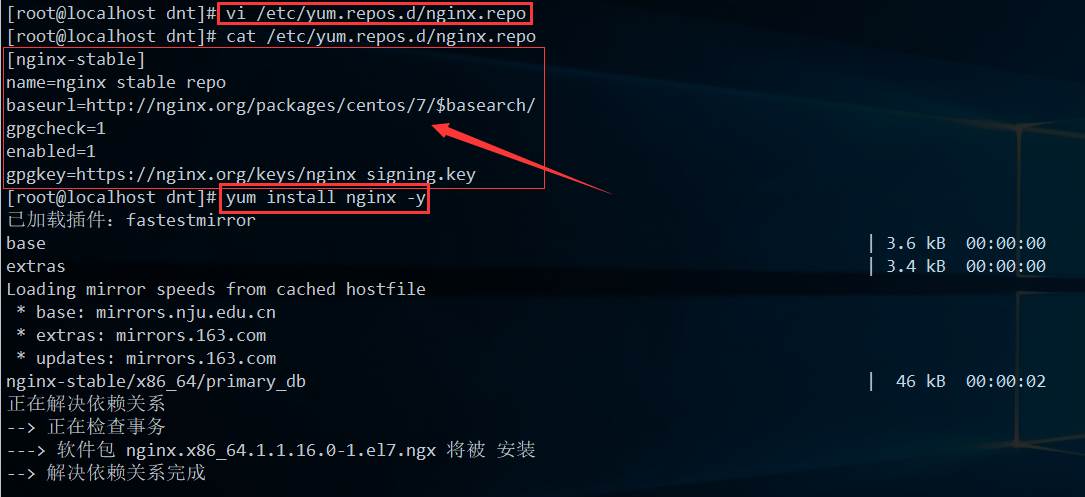
# 创建nginx的yumvi /etc/yum.repos.d/nginx.repo# 内容如下:[nginx-stable]name=nginx stable repobaseurl=http://nginx.org/packages/centos/7/$basearch/gpgcheck=1enabled=1gpgkey=https://nginx.org/keys/nginx_signing.key# 在线安装yum install nginx -y
1.3.端口放行
放行80端口:firewall-cmd --zone=public --add-port=80/tcp --permanent
PS:规则生效:firewall-cmd --reload
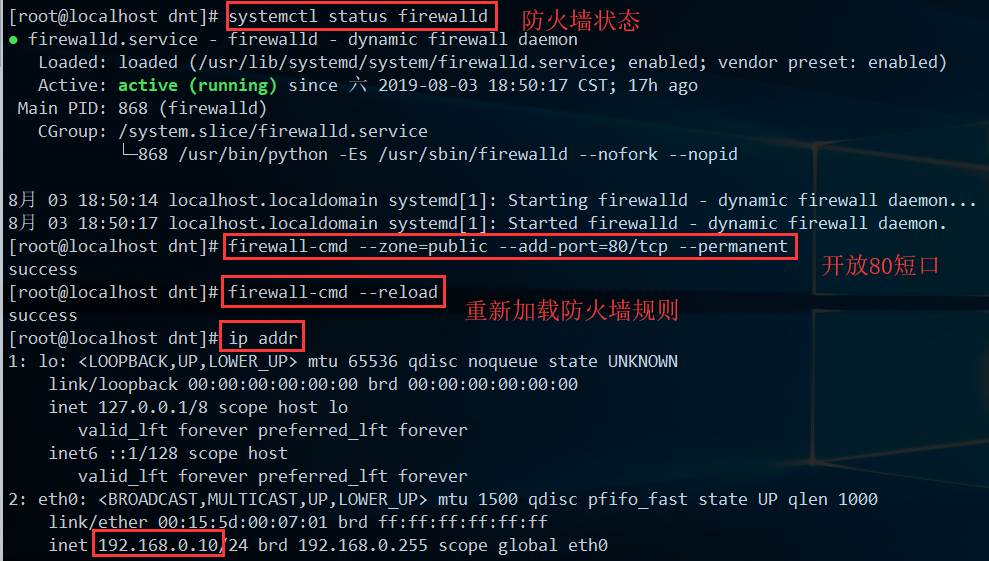
1.4.验证安装

2.知识拓展
2.1.编译参数
离线安装可以参考在线安装的配置:nginx -V:编译参数(nginx -v:查看版本)
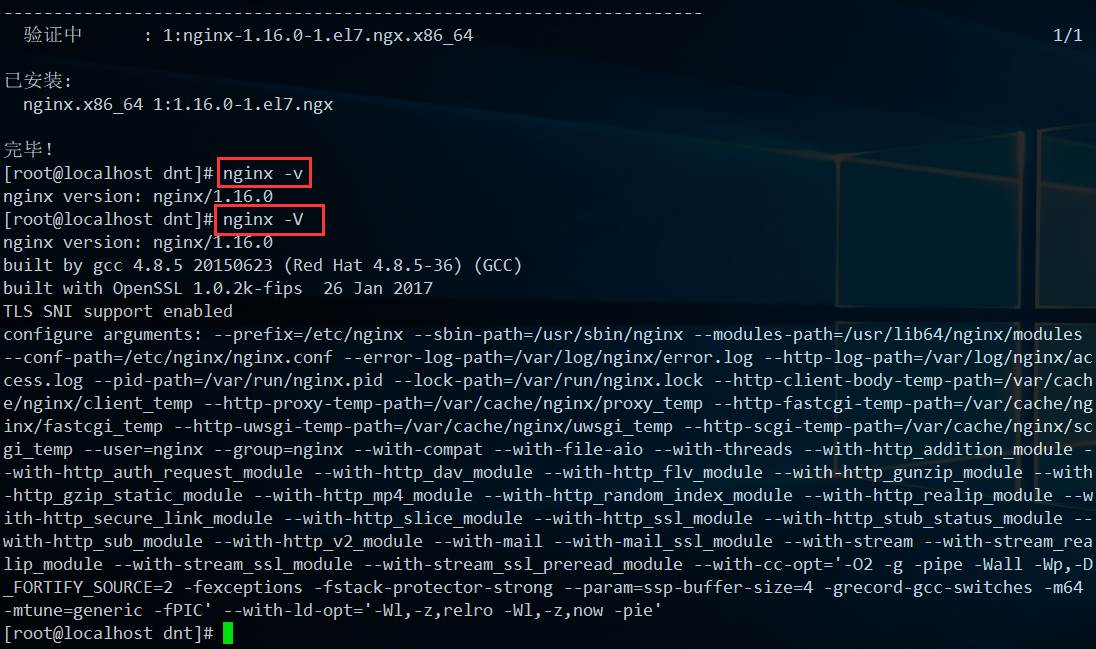
编译参数详解(点我展开)
2.2.安装目录
在线安装的包都可以通过:rpm -ql xxx查看安装到哪些目录
安装目录详解(点我展开)
2.3.默认配置
配置语法检查:nginx -t -c /etc/nginx/nginx.conf
PS:不重启的方式加载配置:Nginx -s reload -c /etc/nginx/nginx.conf
全局以及服务级别的配置:
|
参数 |
说明 |
|
user |
使用用户来运行nginx |
|
worker_processes |
工作进程数 |
|
error_log |
nginx的错误日记 |
|
pid |
nginx启动时的pid |
events相关配置:
|
参数 |
说明 |
|
worker_connections |
每个进程的最大连接数 |
|
use |
工作进程数 |
常用中间件配置:
http { ...... server { listen 80; # 端口号 server_name localhost; # 域名 # 路径访问控制(默认访问路径,eg:/ ==> 根目录) location / { root /usr/share/nginx/html; # 网站根目录 index index.html index.htm index.py; # 首页配置 } error_page 500 502 503 504 /50x.html; # 错误页面(可以自定义添404页面,error_page 404 /404.html;...) # 访问xxx/50x.html的时候去指定目录找 location = /50x.html { root /usr/share/nginx/html; # 错误页面所在路径 } } # 一个server配置一个虚拟 or 独立的站点(通过listen和server_name来区别多个server) server { ...... }}
2.4.systemctl配置
nginx:(等会编译安装的时候可以参考)
[root@localhost dnt]# cat /usr/lib/systemd/system/nginx.service[Unit]Description=nginx - high performance web serverDocumentation=http://nginx.org/en/docs/After=network-online.target remote-fs.target nss-lookup.targetWants=network-online.target[Service]Type=forkingPIDFile=/var/run/nginx.pidExecStart=/usr/sbin/nginx -c /etc/nginx/nginx.confExecReload=/bin/kill -s HUP $MAINPIDExecStop=/bin/kill -s TERM $MAINPID[Install]WantedBy=multi-user.target
nginx-debug:
[root@localhost dnt]# cat /usr/lib/systemd/system/nginx-debug.service[Unit]Description=nginx - high performance web serverDocumentation=http://nginx.org/en/docs/After=network-online.target remote-fs.target nss-lookup.targetWants=network-online.target[Service]Type=forkingPIDFile=/var/run/nginx.pidExecStart=/usr/sbin/nginx-debug -c /etc/nginx/nginx.confExecReload=/bin/kill -s HUP $MAINPIDExecStop=/bin/kill -s TERM $MAINPID[Install]WantedBy=multi-user.target
3.编译安装
3.1.安装编译环境
一步到位:yum install gcc-c++ pcre pcre-devel zlib zlib-devel openssl openssl-devel -y
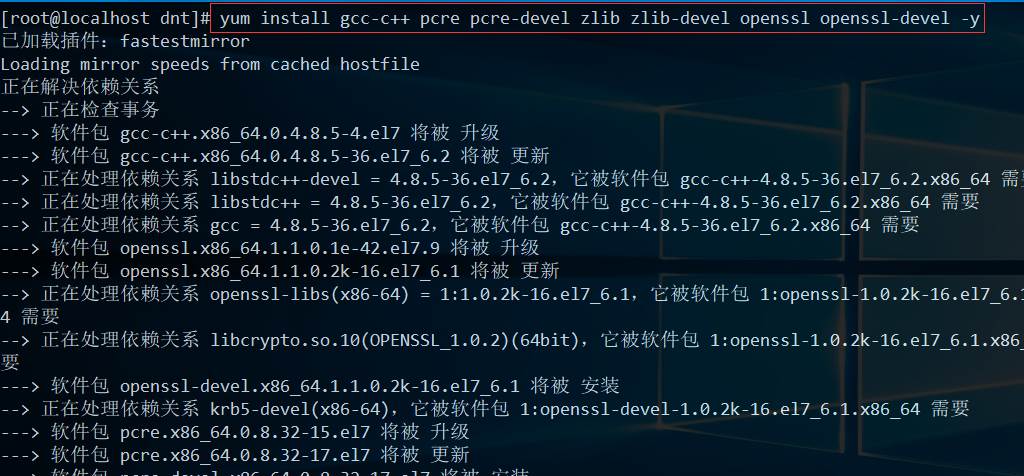
简单拆分解析一下:
Nginx使用C/C++编写的,安装一下依赖:yum install gcc-c++ -yNginx需要使用PCRE来进行正则解析:yum install pcre pcre-devel -y现在服务器和浏览器一般都是使用gzip:yum install -y zlib zlib-devel -y让Nginx支持https:yum install openssl openssl-devel -y
3.2.Nginx编译安装
3.2.1.下载解压
先编译安装一下,后面说lua模块的时候再重新编译下就行了
下载:curl -o nginx.tar.gz http://nginx.org/download/nginx-1.16.0.tar.gz
解压:tar -zxvf nginx.tar.gz
3.2.2.配置编译参数
参考前面说的在线版Nginx来设置编译参数的配置:
PS:nginx -V
切换到nginx的解压目录:cd nginx-1.16.0 然后执行下面命令
PS:root权限编译哦~
./configure --prefix=/etc/nginx --sbin-path=/usr/sbin/nginx --modules-path=/usr/lib64/nginx/modules --conf-path=/etc/nginx/nginx.conf --error-log-path=/var/log/nginx/error.log --http-log-path=/var/log/nginx/access.log --pid-path=/var/run/nginx.pid --lock-path=/var/run/nginx.lock --http-client-body-temp-path=/var/cache/nginx/client_temp --http-proxy-temp-path=/var/cache/nginx/proxy_temp --http-fastcgi-temp-path=/var/cache/nginx/fastcgi_temp --http-uwsgi-temp-path=/var/cache/nginx/uwsgi_temp --http-scgi-temp-path=/var/cache/nginx/scgi_temp --user=nginx --group=nginx --with-compat --with-file-aio --with-threads --with-http_addition_module --with-http_auth_request_module --with-http_dav_module --with-http_flv_module --with-http_gunzip_module --with-http_gzip_static_module --with-http_mp4_module --with-http_random_index_module --with-http_realip_module --with-http_secure_link_module --with-http_slice_module --with-http_ssl_module --with-http_stub_status_module --with-http_sub_module --with-http_v2_module --with-mail --with-mail_ssl_module --with-stream --with-stream_realip_module --with-stream_ssl_module --with-stream_ssl_preread_module --with-cc-opt='-O2 -g -pipe -Wall -Wp,-D_FORTIFY_SOURCE=2 -fexceptions -fstack-protector-strong --param=ssp-buffer-size=4 -grecord-gcc-switches -m64 -mtune=generic -fPIC' --with-ld-opt='-Wl,-z,relro -Wl,-z,now -pie'
3.2.3.进行编译安装
接着编译安装:make && make install
PS:提速:make -j 4 && make install
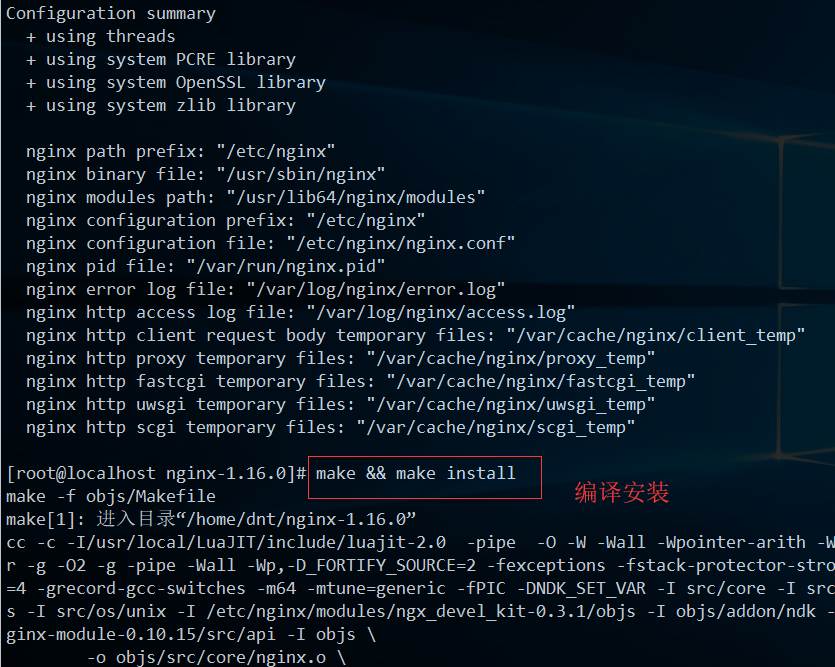
3.2.4.配置systemctl
利用systemctl添加自定义系统服务
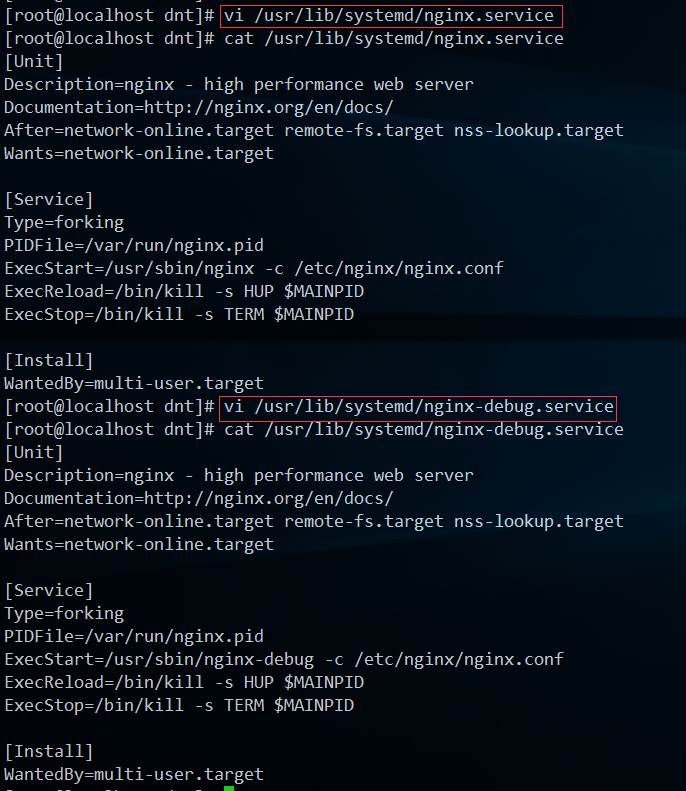
# vi /usr/lib/systemd/system/nginx.service[Unit]Description=nginx - high performance web serverDocumentation=http://nginx.org/en/docs/After=network-online.target remote-fs.target nss-lookup.targetWants=network-online.target[Service]Type=forkingPIDFile=/var/run/nginx.pidExecStart=/usr/sbin/nginx -c /etc/nginx/nginx.confExecReload=/bin/kill -s HUP $MAINPIDExecStop=/bin/kill -s TERM $MAINPID[Install]WantedBy=multi-user.target
PS:如果不生效可以重载下systemctl:systemctl daemon-reload
3.2.5.端口放行
放行80端口:firewall-cmd --zone=public --add-port=80/tcp --permanent
PS:规则生效:firewall-cmd --reload
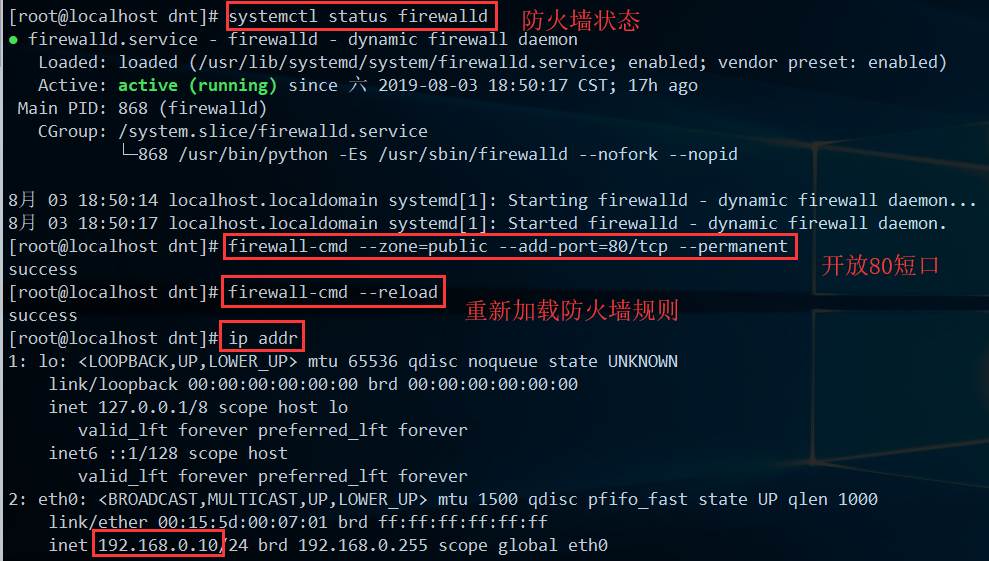
3.2.6.验证
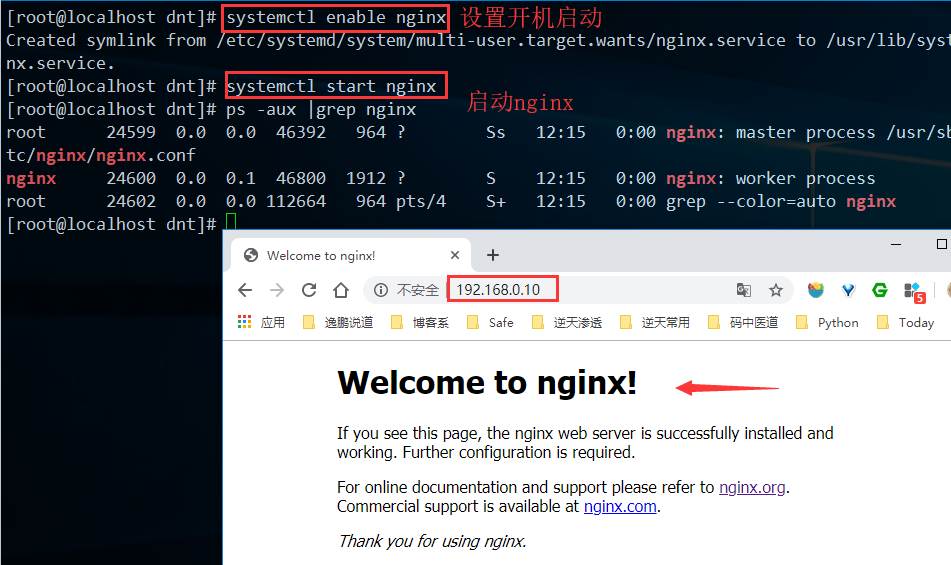
运行的时候如果出现nginx: [emerg] getpwnam("nginx") failed的错误可以参考我写这篇文章:https://www.cnblogs.com/dotnetcrazy/p/11304783.html
PS:核心:useradd -s /sbin/nologin -M nginx
3.3.编译安装Lua模块
大体思路
默认是不支持Lua的,所以需要自己编译安装下
PS:记得安装下Lua库:yum install lua lua-devel -y
主要就3步走:
安装Lua即时编译器:LuaJIT目前最新:http://luajit.org/download/LuaJIT-2.0.5.tar.gz安装Nginx模块:ngx_devel_kit and lua-nginx-modulengx_devel_kit:https://github.com/simplresty/ngx_devel_kit/archive/v0.3.1.tar.gzlua-nginx-module:https://github.com/openresty/lua-nginx-module/archive/v0.10.15.tar.gz重新编译Nginx:复制在线安装的编译参数(nginx -V)然后添加两个参数--add-module=../ngx_devel_kit-0.3.1--add-module=../lua-nginx-module-0.10.15
3.3.1.编译安装luajit并导入环境变量
解压缩
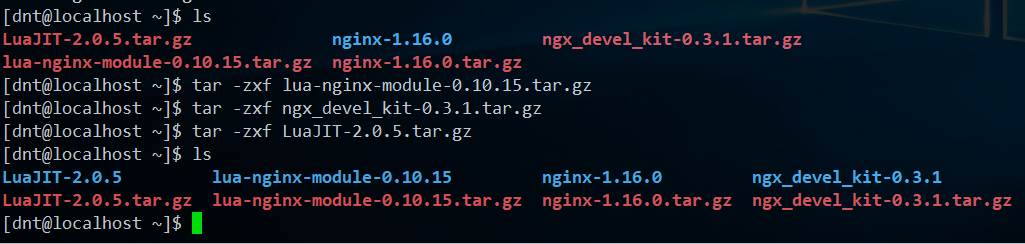
# 编译安装make install PREFIX=/usr/local/LuaJIT# 导入环境变量export LUAJIT_LIB=/usr/local/LuaJIT/libexport LUAJIT_INC=/usr/local/LuaJIT/include/luajit-2.0
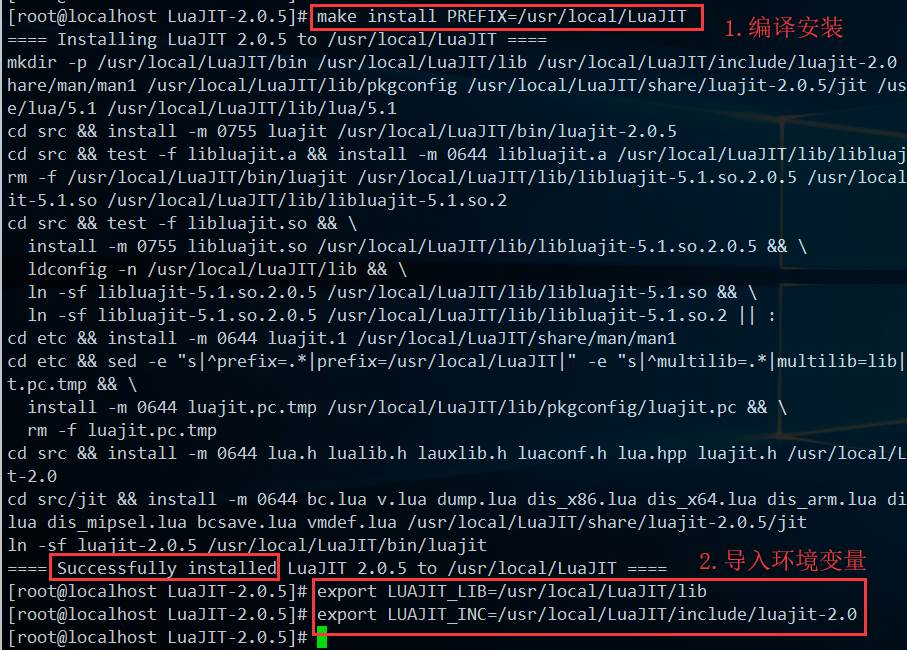
3.3.2.共享lua动态库
加载lua库到ld.so.conf文件
echo "/usr/local/LuaJIT/lib" >> /etc/ld.so.conf
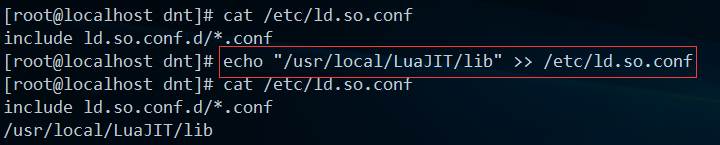
执行ldconfig让动态函式库加载到缓存中
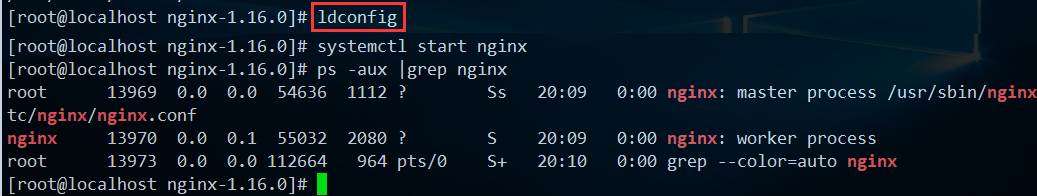
3.3.3.配置nginx的编译参数
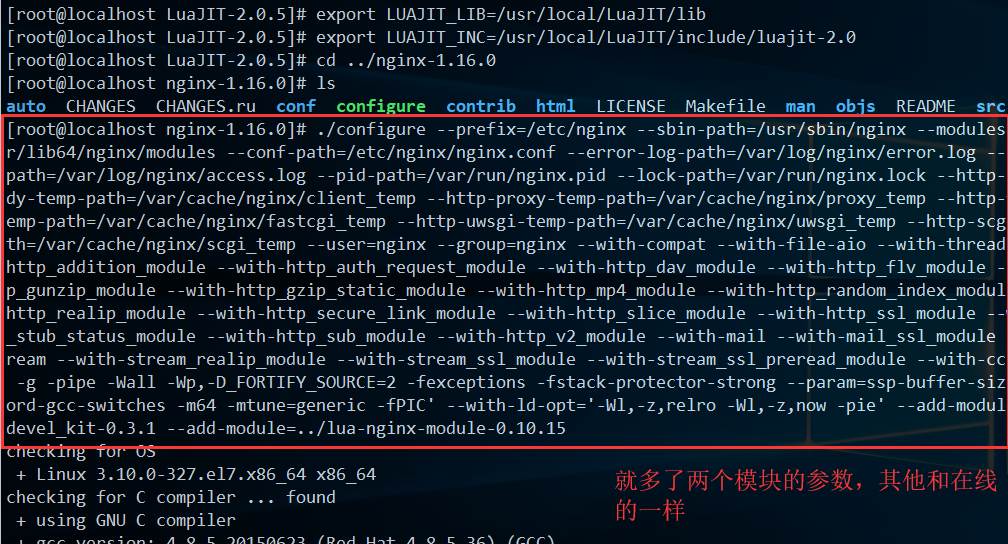
完整参数附录:
./configure --prefix=/etc/nginx --sbin-path=/usr/sbin/nginx --modules-path=/usr/lib64/nginx/modules --conf-path=/etc/nginx/nginx.conf --error-log-path=/var/log/nginx/error.log --http-log-path=/var/log/nginx/access.log --pid-path=/var/run/nginx.pid --lock-path=/var/run/nginx.lock --http-client-body-temp-path=/var/cache/nginx/client_temp --http-proxy-temp-path=/var/cache/nginx/proxy_temp --http-fastcgi-temp-path=/var/cache/nginx/fastcgi_temp --http-uwsgi-temp-path=/var/cache/nginx/uwsgi_temp --http-scgi-temp-path=/var/cache/nginx/scgi_temp --user=nginx --group=nginx --with-compat --with-file-aio --with-threads --with-http_addition_module --with-http_auth_request_module --with-http_dav_module --with-http_flv_module --with-http_gunzip_module --with-http_gzip_static_module --with-http_mp4_module --with-http_random_index_module --with-http_realip_module --with-http_secure_link_module --with-http_slice_module --with-http_ssl_module --with-http_stub_status_module --with-http_sub_module --with-http_v2_module --with-mail --with-mail_ssl_module --with-stream --with-stream_realip_module --with-stream_ssl_module --with-stream_ssl_preread_module --with-cc-opt='-O2 -g -pipe -Wall -Wp,-D_FORTIFY_SOURCE=2 -fexceptions -fstack-protector-strong --param=ssp-buffer-size=4 -grecord-gcc-switches -m64 -mtune=generic -fPIC' --with-ld-opt='-Wl,-z,relro -Wl,-z,now -pie' --add-module=../ngx_devel_kit-0.3.1 --add-module=../lua-nginx-module-0.10.15
3.3.4.重新编译安装nginx
编译安装:make && make install
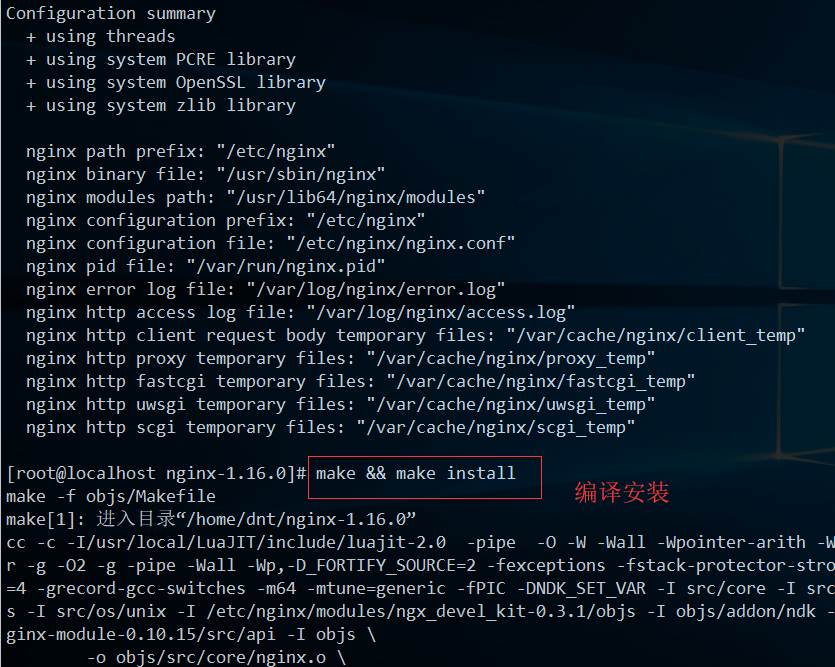
3.3.5.验证Lua模块
验证下Lua是否已经可用:
在nginx.config的server节点下添加:
PS:vi /etc/nginx/nginx.conf
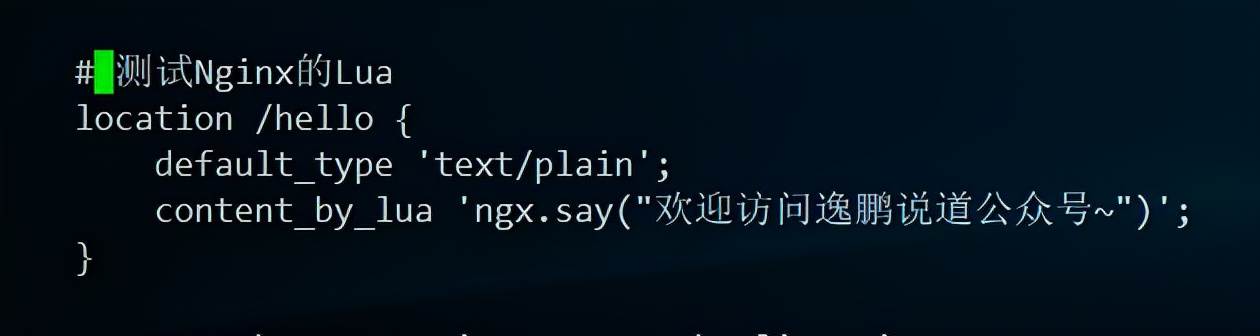
server { listen 80; server_name localhost; charset utf-8; # 默认编码为utf-8 location / { root html; index index.html index.htm; } ... # 测试Nginx的Lua(添加这一段) location /hello { default_type 'text/plain'; content_by_lua 'ngx.say("欢迎访问逸鹏说道公众号~")'; } ...}
检查配置:nginx -t -c /etc/nginx/nginx.conf
PS:配置生效:nginx -s reload -c /etc/nginx/nginx.conf
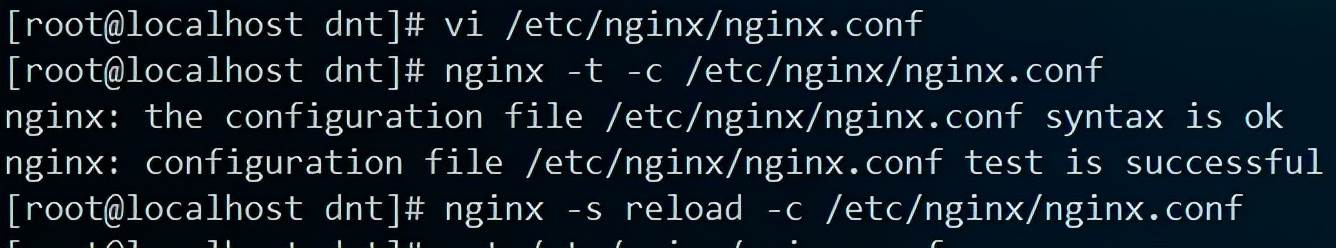
看看效果:
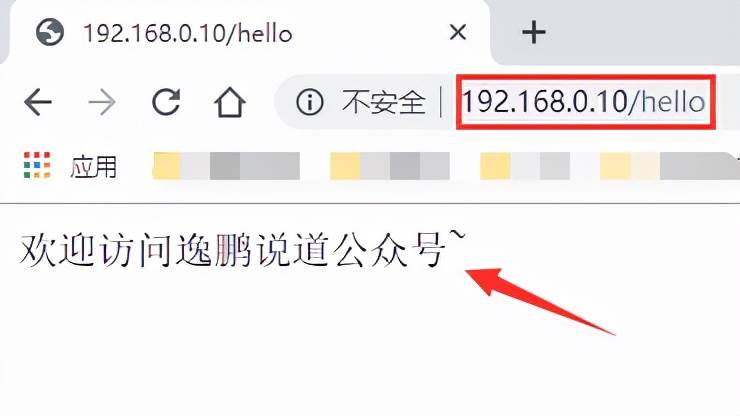
扩展:你可以试试获取ip哦~
# 获取客户端iplocation /myip { default_type 'text/plain'; content_by_lua ' clientIP = ngx.req.get_headers()["x_forwarded_for"] ngx.say("IP:",clientIP) '; }
4.Nginx+Lua搭建WAF防火墙
市面上比较常用一块开源项目:ngx_lua_waf
https://github.com/loveshell/ngx_lua_waf
拦截Cookie类型工具拦截异常post请求拦截CC洪水攻击拦截URL拦截arg(提交的参数)

4.1.环境
clone代码并移动到nginx的waf目录下
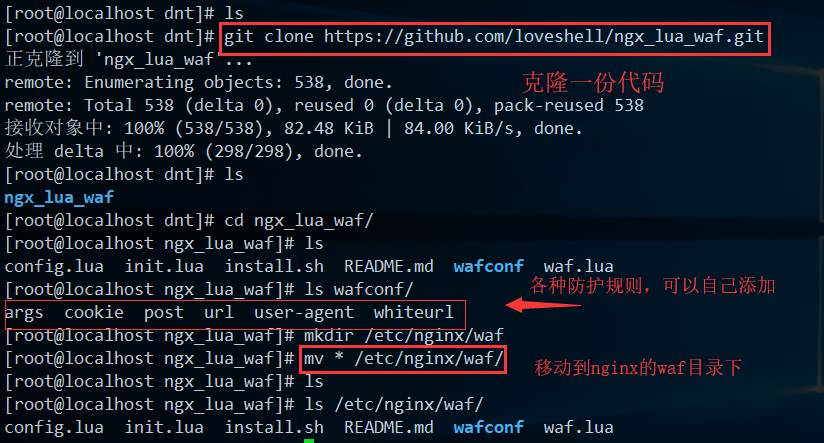
简单说下里面的规则分别有啥用:
args里面的规则get参数进行过滤的url是只在get请求url过滤的规则post是只在post请求过滤的规则whitelist是白名单,里面的url匹配到不做过滤user-agent是对user-agent的过滤规则
4.2.配置
修改必要配置
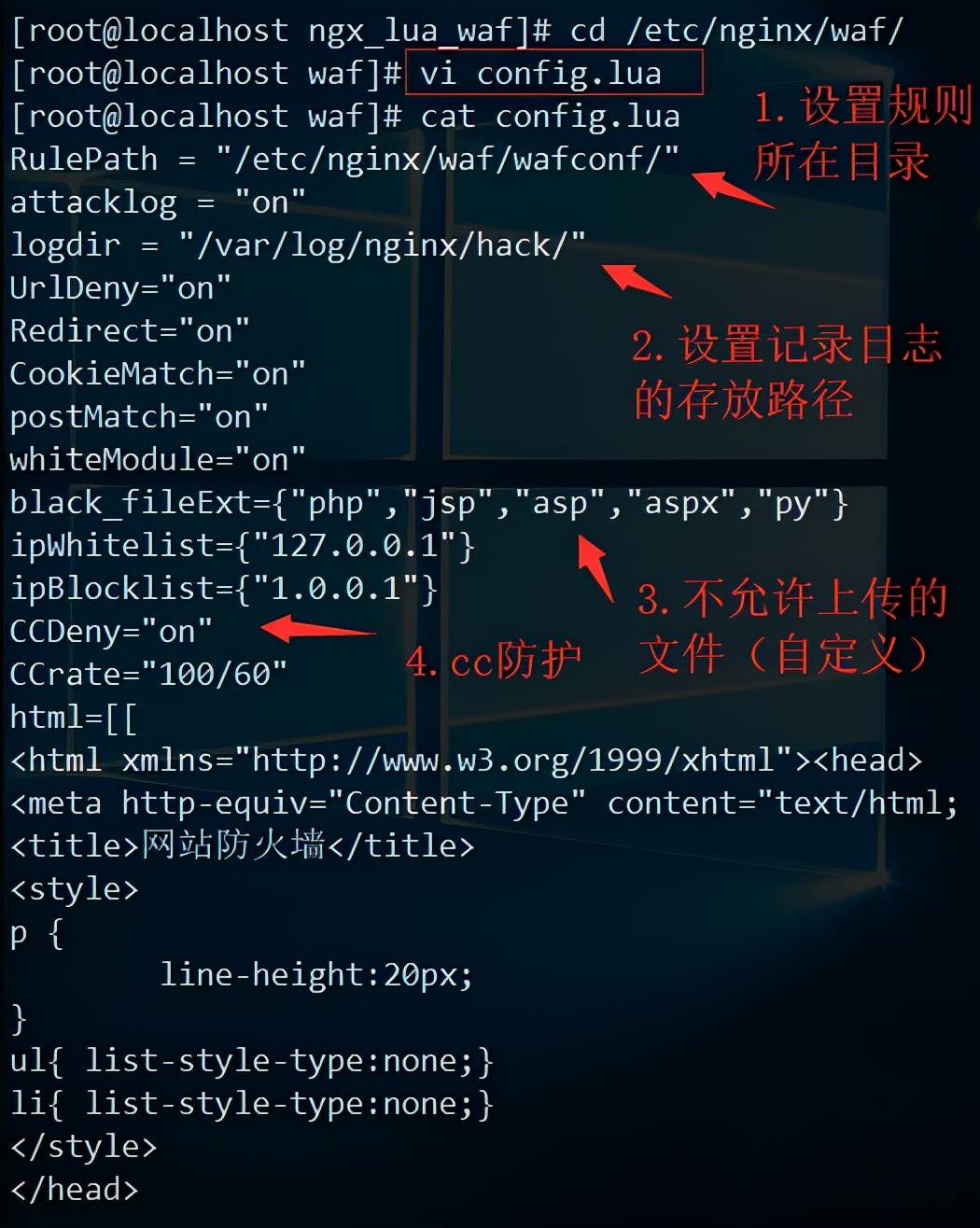
详细说明我引用一下我的上篇文章:
参数简单说明下:红色字体部分需要修改
nginx.config的http下添加如下内容:
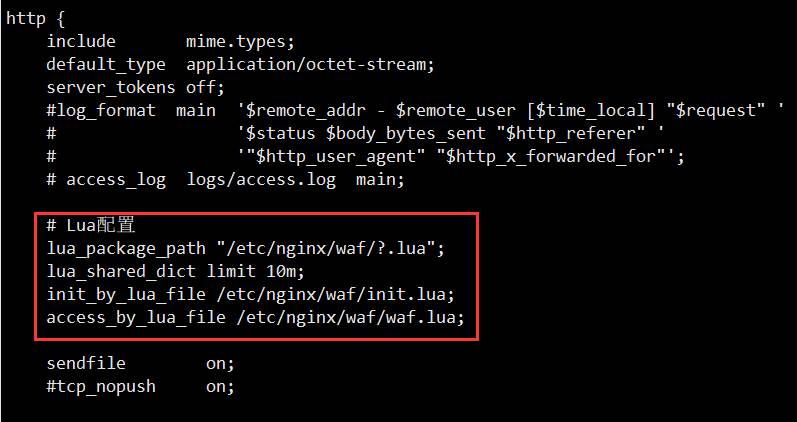
lua_package_path "/etc/nginx/waf/?.lua";lua_shared_dict limit 10m;init_by_lua_file /etc/nginx/waf/init.lua;access_by_lua_file /etc/nginx/waf/waf.lua;
4.3.生效
配置语法检查:nginx -t -c /etc/nginx/nginx.conf
PS:不重启的方式加载配置:Nginx -s reload -c /etc/nginx/nginx.conf
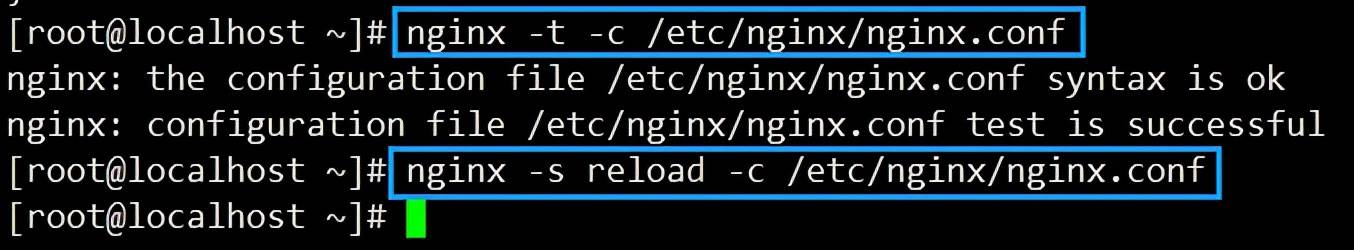
4.4.简单验证
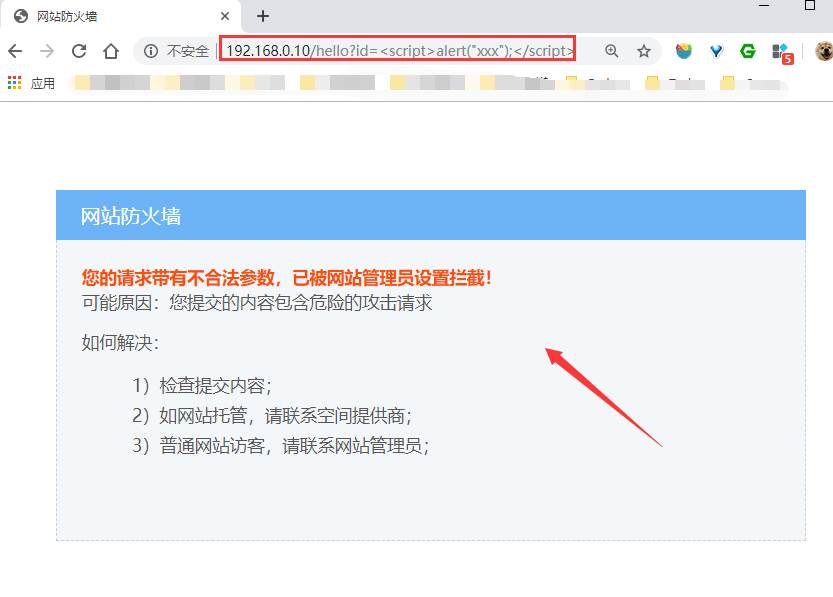
PS:其实绕过很简单,看看他默认规则即可,这款WAF的强大之处在于轻量级,而且规则可以自定化
过滤规则在wafconf下,可根据需求自行调整,每条规则需换行,或者用|分割
举个例子:http://192.168.0.10/hello?id=1 or 1=1
PS:默认规则没有这点的防护
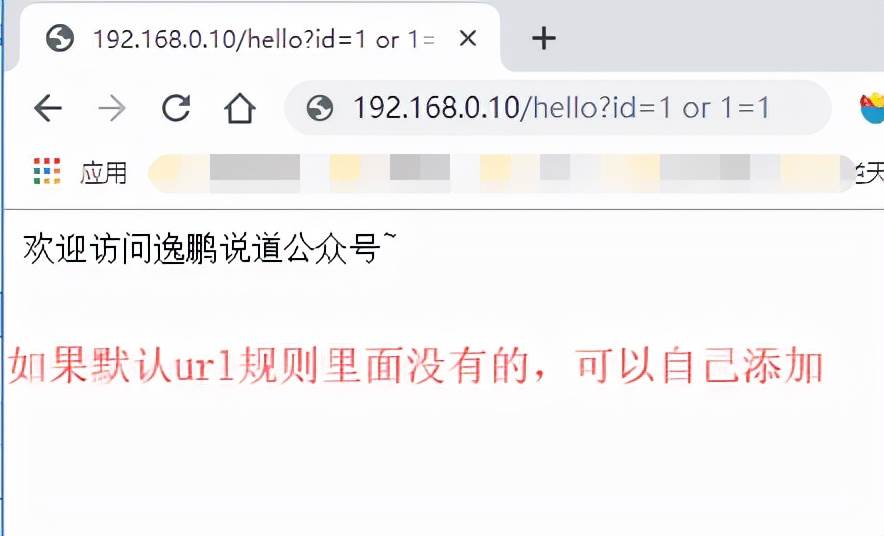
那么我们可以在args规则中添加比如\sor\s+,然后nginx -s reload一下就行了
PS:如果是从post进行注入,或者cookie中转注入,那么在对应规则里面添加就行,我这边只是演示下防火墙被绕过该怎么解决~(多看看日志)
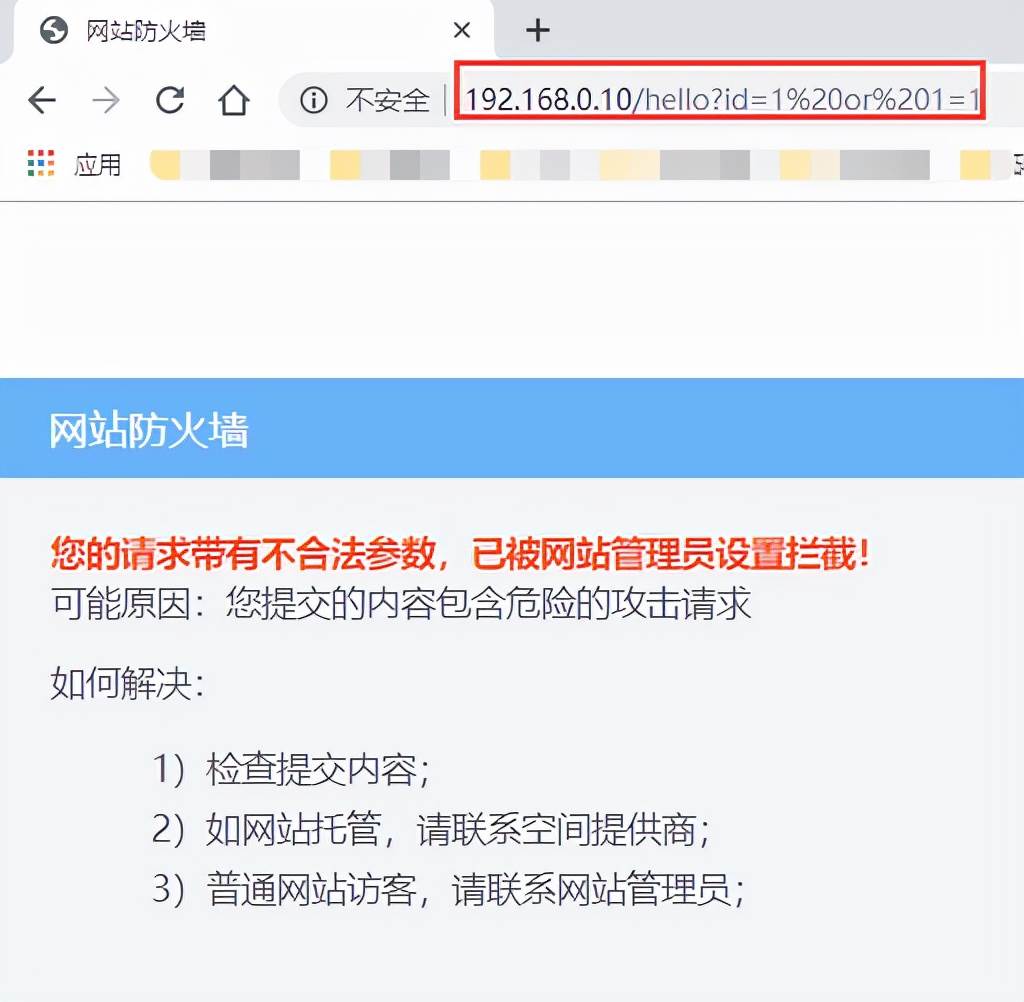
4.5.CC验证
留个课后作业:使用ab来测试下nginx+lua的waf对cc的防御效果
提示:可以使用ab -n 2000 -c 200 http://192.168.0.10来简单测试
PS:测试前curl http://192.168.0.10/hello 看看返回内容,测试后再curl看看返回内容
扩展:隐藏Nginx版本信息
防止被黑客进行针对性渗透,隐藏下版本信息
PS:其他配置今天就不详细讲解了,下次讲Nginx的时候会说的
原来:
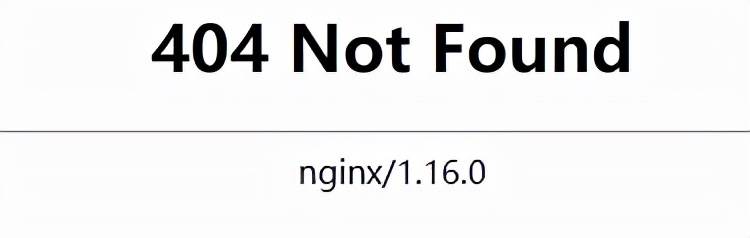
配置下:vi /etc/nginx/nginx.conf
http下添加:server_tokens off;
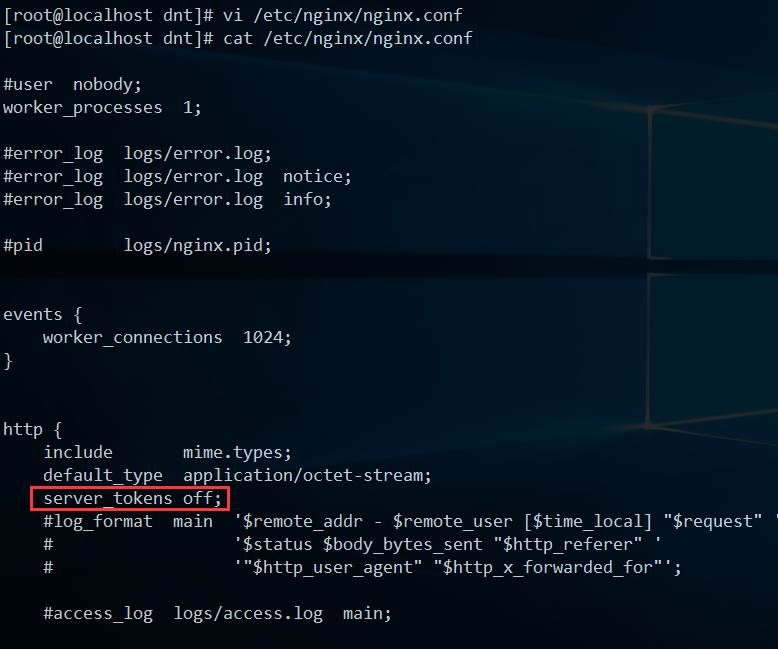
检查下语法:nginx -t
不重启的方式加载配置文件:nginx -s reload
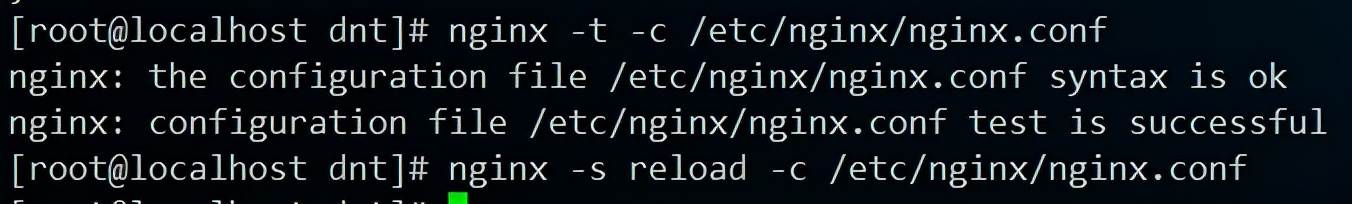
现在效果:

作者:毒逆天
出处:https://www.cnblogs.com/dotnetcrazy
Nginx + Lua 搭建网站WAF防火墙-今日头条就分享到这里,想看更多、、就www.1212sj.com。


评论